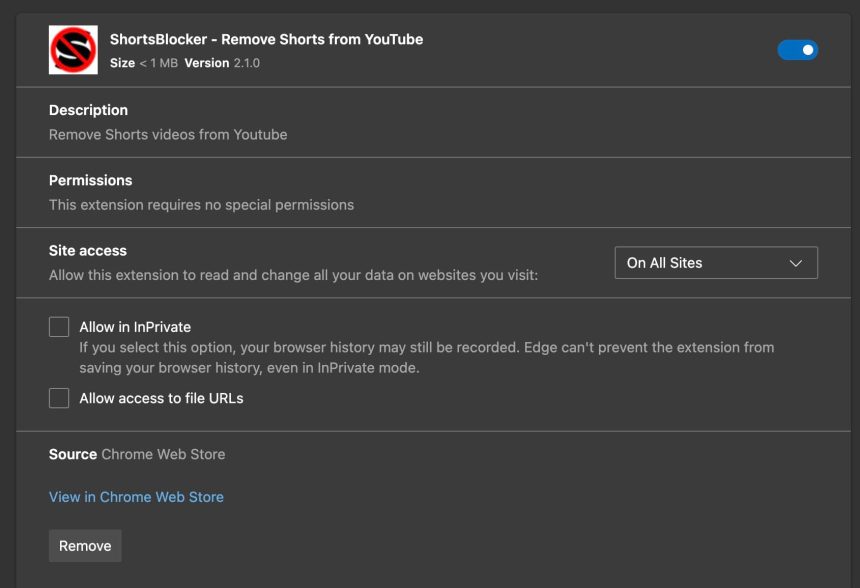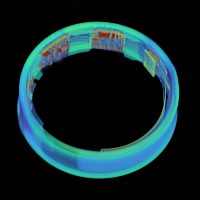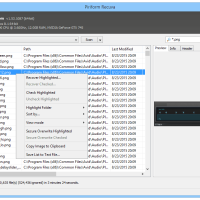Available on YouTube since 2021, Shorts are far from being unanimously appreciated by users of the platform. But it’s possible to get rid of them using more or less simple solutions! Malevus explains how to do it.
Launched in beta version in September 2020 for India, following the blocking of TikTok in the country, YouTube Shorts became a universal feature in July 2021.
Intended to compete with TikTok, these short formats are far from pleasing everyone. As a result, some users want to get rid of the impromptu Shorts displayed in their YouTube news feed.
Disabling YouTube Shorts on PC
On PC, two solutions are available to make YouTube Shorts disappear. First, it’s possible to hide the dedicated section of your news feed for 30 days:
- Go to YouTube from your browser
- Access the Shorts section from the main news feed
- Click on the cross in the top right corner of the section
- Shorts will be hidden for 30 days
As you can understand, this solution is only temporary and doesn’t allow you to hide the section permanently. To do this, you need to use a dedicated browser extension:
For Google Chrome, the Shorts Blocker extension
For Mozilla, the Hide Youtube Shorts extension
Disabling YouTube Shorts on Android
On Android, it’s also possible to disable Shorts, however, the process can be a bit more laborious here. First, you can temporarily disable Shorts on your application:
- From the YouTube application;
- Go to the Shorts section of your main news feed
- On each displayed Short, click on the three vertical dots
- For each, select the “Not interested” option
- By reloading the page, the Shorts section will be temporarily hidden
Unfortunately, besides this solution, YouTube doesn’t offer other options to disable Shorts on its Android application. However, it’s possible to work around this by disabling browsing history; since Shorts are based on your recommendations, disabling this option makes Shorts disappear from your news feed. To do this:
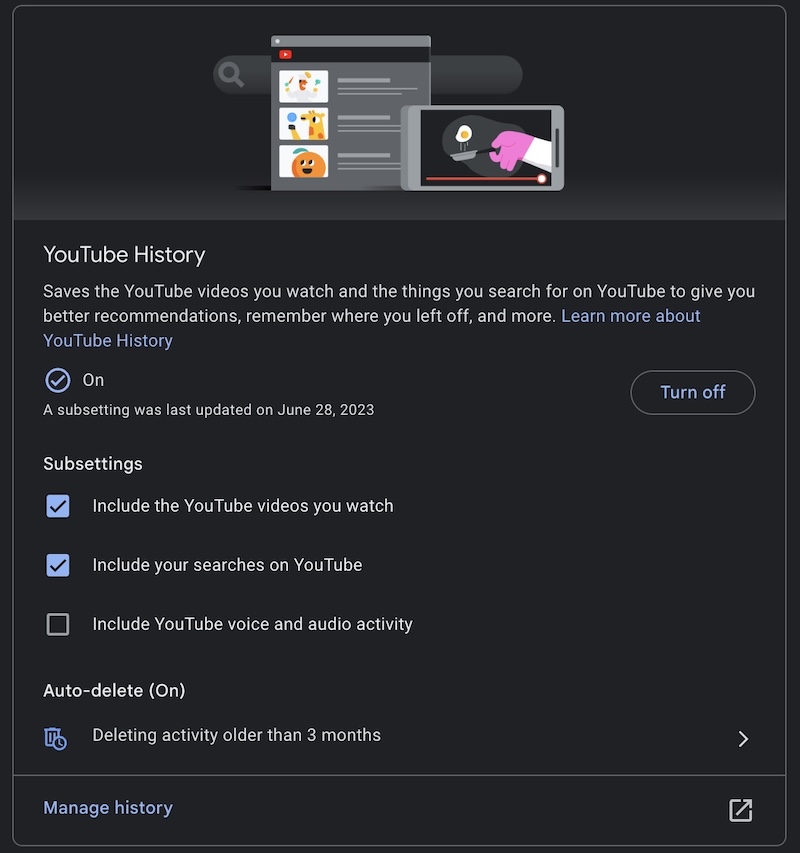
- Go to your Google account
- Navigate to myactivity.google.com
- Select your YouTube History
- Click “Turn off”
And there you have it! With these tips, your YouTube news feed should be rid of short formats, both on PC and smartphone!