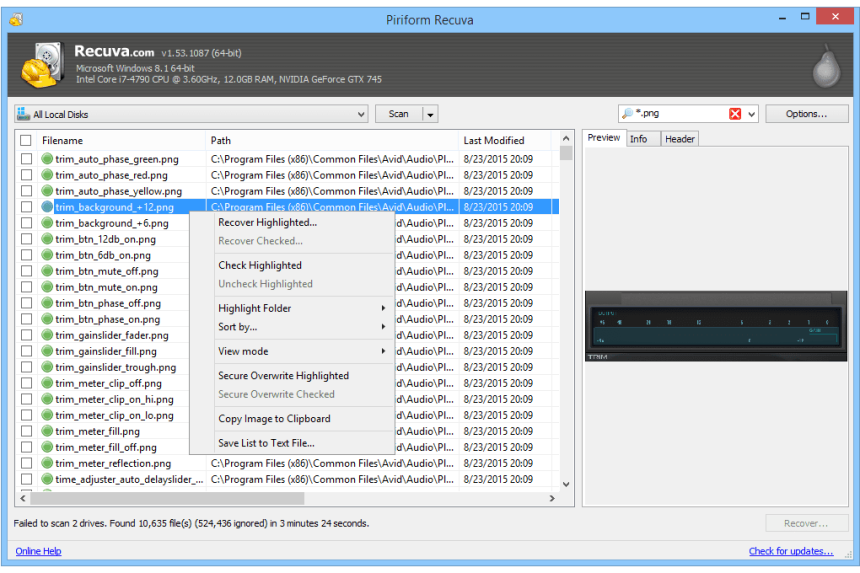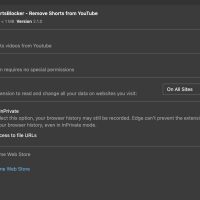Emptying the trash, permanently deleting a file, or formatting a hard drive containing important files – everyone has experienced that moment of panic… How can you recover them? A few practical tips and a good data recovery software will put an end to your troubles.
First, it’s essential to resist the temptation to panic and continue using the affected disk or the media supposed to contain the lost data. Each operation on this disk risks writing new data, which could make the disappeared files unrecoverable. As soon as you realize that important data has disappeared, immediately stop using the concerned device. If possible, turn off the computer or disconnect the affected hard drive to avoid any additional writing.
Next, it’s wise to examine available backups. Many people neglect this step, but automatic backups or previous versions of files can often be found, especially if you use a synchronization module in a cloud space, or Windows’ automatic backup system. These copies may be stored locally, on a cloud, or even on external disks.
If backups are not available or don’t cover the lost files, using data recovery software can prove effective. There are many programs specialized in recovering deleted, formatted, or inaccessible files.
These tools analyze the disk to find fragments of erased files, even if they are no longer visible to the user. However, it’s important to choose reliable and preferably recognized software, as a poor tool could worsen the situation instead of improving it.
Stellar Data Recovery Pro: 3 Simple Steps to Restore Your Lost Files
Stellar Data Recovery Pro is a data recovery software for Windows and Mac that has proven itself to thousands of users. Its intuitive interface, its 3 simple steps to follow to restore your data, and its file preview system give it an edge over its competitors.
It supports a large number of storage media and file systems. Stellar Data Recovery comes in standard, Pro, and Premium versions, always offering more features in terms of file restoration and repair.
Wise Data Recovery: Restore up to 2 GB for Free
The main advantage of Wise Data Recovery is its fast and powerful analysis algorithm (Quick Scan or Deep Scan), covering numerous file formats (documents, emails, photos, videos, audio, etc.) on many external or internal physical storage devices.
If you know the name of the file or folder you’re looking for, you can specify it in the search field. Compatible with Windows and Mac, this software is offered in a free version (2 GB restored for free) and a Pro edition with unlimited file recovery.
MiniTool Power Data Recovery: Over 100 Formats Supported
Although this software is called Free Edition, MiniTool Power Data Recovery doesn’t recover your data without limits. The free version allows you to view all recoverable files, but in practice, only 2 GB can actually be restored. Beyond that, you’ll need to subscribe to one of the paid offers.
This software deserves its place in this top 5, thanks to its wide range of supported file formats (over a hundred types), and the large number of compatible storage devices. Internal and external hard drives, SSDs, USB drives, SD cards used in cameras or mobile phones, partitions, everything is scrutinized during the analysis.
Recuva: The Most Popular for Windows
Available for download only on Windows, Recuva is one of the references in terms of data recovery. The free version is not limited in file size, but it doesn’t support certain virtual drives or file extensions.
What distinguishes Recuva from its competitors in terms of features is the color code used to indicate damaged or corrupted files to users.
Red, orange, and green indicate whether the file is unrecoverable, damaged, or recoverable. All you have to do is check the boxes of the files to restore and start the process.
EaseUS Data Recovery Wizard Free: Compatible with Android
It’s not just computers running Windows or Mac that can lose data; Android smartphones and tablets are also subject to crashes and accidental data deletion. The only difference is that you’ll need to install a new SD card or save the restored data to your mobile device’s internal storage.
The EaseUS Data Recovery Wizard app is able to recover multimedia files (photos and videos), as well as contacts, call logs, SMS, and WhatsApp message history. And for desktop Windows and Mac supports, no less than 99.7% of files are restored. Enough to make you smile again if you thought you had permanently lost your data…